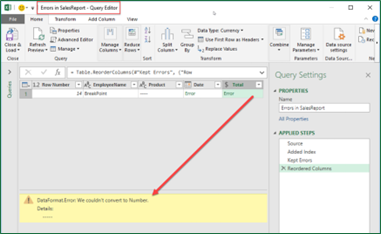Power Query Errors
Most frequent reasons why Power Query models start giving errors are as under.
1. Data Type Mismatch: Errors in Power Query datasets generally occur when there are different data types within a single column.
2. Difference in Case of Column Names: Power Query is case sensitive!
3. Formula Errors: There could be an issue with a formula used to create a custom column causing the calculation to fail.
4. The source Data is not available.
5. Date Formatting Errors: Sometimes in Power Query, when you attempt to format data as a date, you will receive error messages. This is because Power Query is unable to recognize the data. The most common occurrence for this is when the original format of the date is from a different region.
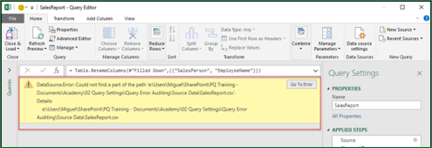
6. Data Processing Errors: These errors occur when there is a problem with the data being processed.