Excel Macros Errors
Excel Macro models are stable work horses. Yet, errors do happen. Some of the most frequently occurring reasons that we have come across are listed here.
1. 32-bit vs. 64-bit: If you switch between 32-bit and 64-bit Excel, some macros may fail due to differences in memory allocation and data types.
2. .xls vs. .xlsx File Type: Old Macros may not accept .xlsx files.
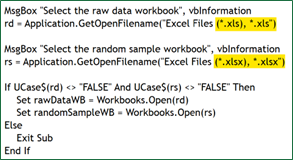
3. Hard-Coded values of Dimensions, file locations, etc.
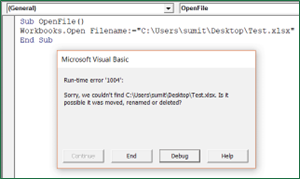
4. Overflow Errors: Some macros may encounter overflow errors during execution which requires code review for potential issues with variable types or calculations.


